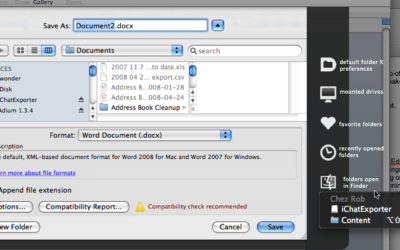How to Parent in a Digital World: Resources
Family Minecraft Policy (Google Docs version here)
Family Support Form Responses (copy this to your Google Drive so you can adapt it to your family’s needs. For help, see How to copy a Google Form)
iOS 12: Getting to Know Screen Time & Stronger Parental Controls (for iPhone/iPad)
The Complete Guide to Setting up Parental Controls in Windows
How to use Parental Controls in Windows 8
How to Use Parental Controls in OS X to Protect Your Kids
4 Ways to Set up Parental Controls on Your Home Network
Parental Control Tools That Cover Every Device In Your Home
How to use social media to recruit your dream hire
From Harvard Business Online: my post about how social media can help employers find the best people for their team.
10 action recommendations based on Industry Canada’s Digital Economy conference
Today’s Digital Economy conference has surfaced the hunger for a serious effort at moving Canada back into a leadership position in the global digital economy. As the day has unfolded, many people have noted that we need to meet that hunger with a concrete action plan. Here’s my first crack at a set of recommendations, guided by our experience in the emergent field of social media, for both action and further dialogue.
Social media questions for Industry Canada’s conference on Canada’s Digital Economy
I’m at a Canadian Government’s conference in Ottawa today on “Canada’s Digital Economy: Moving Forward“. Since the conference seems to consist largely of folks from the “traditional” tech world, I’m curious to see how the panelists and audience engage with the question of how social media changes the challenges and opportunities for Canadian IT.
6 ways to customize your Mac’s Finder and user experience
Happily, it’s easier to tweak your Mac than to upgrade your boyfriend or girlfriend. Here are some adjustments that any new Mac user should undertake, or at least consider, until your computer is exactly right for you.
Tony nominee [title of show] is a case study in social media creativity
If you want to tap the expressive and marketing power of social media, you can learn a lot from the Tony-nominated [title of show].
12 questions for meaningful online conversations
My recent blog post for Harvard Business Online looks at how companies can best engage the Trojan Horse of social media, and it’s drawn some insightful comments.
4 Mac applications that make you more productive
Here are four Mac-only apps that will warm the heart of anyone who’s made the jump from Windows — and thrill long-time Mac users, too.
18 tools for effective social media participation on blogs and beyond
An overview of the tools I rely on to participate effectively in the thriving world of social media.
5 ways to protect your Mac’s looks and performance
Like any passionate affair, your romance with a new Mac can fizzle when you discover the limitations of your beloved. Your new Mac is much less likely to drive you crazy than that old machine running Windows Vista, but it’s not without the occasional quirk. Here are five highly recommended investments that will help protect you from software frustrations or hardware failures.
Engagement planning worksheets to engage your users and move them to action
It’s often hard for nonprofits to figure out how they can engage people effectively online. It’s hard enough to get visitors to your site or social media presence, let alone drive them effectively towards action. This post gives you two tools that can help: a user profile worksheet, and an engagement planning worksheet.



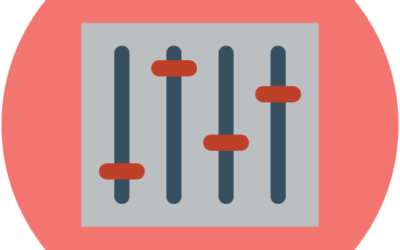

![Tony nominee [title of show] is a case study in social media creativity](https://www.alexandrasamuel.com/wp-content/uploads/2011/10/20090607-kqdh8auxx64w1q9ix4cx9fr3dr-1.png)