Social media is all about being connected, we are often told. But who are you connecting with? Answering that question is crucial to using Twitter — or any social web tool — in a way that that supports your career, enriches your relationships and expands your perspective on the world around you.
It’s easy to lose sight of real connection when you’re first confronted with the firehose that is Twitter. For one thing, a lot of people initially use Twitter to follow celebrities, which offers only a very illusory (and fleeting) sense of connection. Others hit follow follow follow follow, or reciprocally follow everyone who follows them, and quickly drown in a sea of tweets that go by faster than they can track them. Lost in the tide are the tweets you actually care about…the tweets from your dearest friend or most valued colleague.
Twitter lists offer a way of solving that problem. You could follow someone else’s pre-fab Twitter list. You can find a list of must-follow tweeters on just about any topic under the sun: Crafters. Indigenous people’s rights. New York City food trucks. And following lists like these offers an easy way of quickly getting a taste of a whole bunch of different people, and finding out who you’re really interested in, without making a big commitment: unlike following people one by one (which can make it tough to prune the number of people you follow when it grows too big) you can follow and unfollow everyone on a single Twitter list with just a single click.
But the real power of Twitter lists comes from creating your own. I’m not talking, for the moment, about creating public Twitter lists: the lists you carefully compile and curate to build your own reputation, brand and empire…you know, the usual social media drill.
What I’m talking about are lists that you create just for you: private lists that help you pay attention to different people at different times of the day, or even in different moods. 18 months ago, I created; over time, I’ve pared them down to the following crucial lists:
- Love: People I love and want to have more of in my life; or feel I could love, if we had more connection. It even includes a handful of loveable people I know entirely online. This group would make sense to nobody except me: it’s pure, gut-level filing. There’s no “it would be useful to follow this person closely”, or “I shouldn’t file a client here”. If I get a happy warm glow from thinking about this person, they’re in. If I get an anxiety twinge, they’re out.
- Inspire: Feeds that feed me. Some of these are people who say things that inspire me, and some are “official” feeds that inspire me.
- Meet: People in Vancouver. Following locals is a good way of using Twitter to drive me to see people and participate in events in real life. For now, I’m putting every Vancouver-based feed in here, but over time I may triage so that it only has feeds from people who Twitter events and meetups. However part of what I like about having everyone is that it will prompt me to set up my own dates, too — or to notice if someone is hanging out near where I am at the moment. The key is to let the group name — “meet” — remind me of my intention with these folks.
- Learn: People I don’t know personally, but learn from watching.
- Apply: This is a group for feeds from software applications I use regularly in my work. These are feeds that contain tips I can apply in my work.
- Help: This is for feeds that belong to people and organizations I’m trying to help.
- Engage: These are people I’ve gotten to know, or know better, through Twitter. They are people who use Twitter to reach out to me, to share what I’m writing or tweeting about, or to share resources they think I’ll be interested in. They are people I want to focus a lot of attention on because they are people who it’s really, really satisfying to connect with on Twitter.
- Normal people: These are Twitter users who don’t work in social media. So many of my colleagues and friends — especially those who tweet a lot — are people who (like me) work in social media or communications, and so they tweet in a way that is quite different from regular folks or non-communications professionals who use Twitter, rather than tweeting about Twitter. Keeping an eye on how these folks tweet is a way of keeping my finger on the pulse of how Twitter is evolving and being adopted out there, in the real world.
By setting each of these up as lists, I can zero in on the people I want to pay attention to at any given moment. Better yet, I can set up my preferred Twitter client — these days, it’s HootSuite — so that my most crucial lists get the lion’s share of my attention.
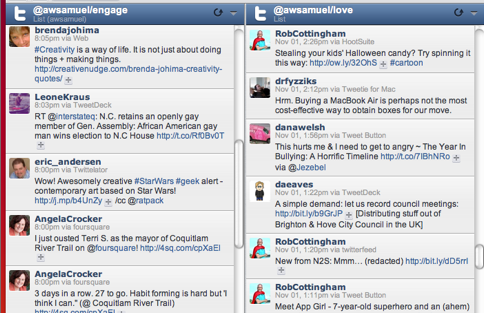
If I’m going to look at Twitter ten times a day, I want to spend that time on the Hootsuite tab that gives me access to the Twitter pals who are most rewarding, along with the people I love, the people who inspire me, and the people I want to connect with. Yes, I dip into my “all friends” feed from time to time — I got shamed back into it after shocking an audience at Northern Voice with the news that I’d sworn off “all friends” altogether — but I find that I’m happiest, most focused and most productive when I lavish my Twitter minutes on the lists that I’ve carefully groomed to focus on key people and key goals.
You’ll notice that almost all of these lists are private: in other words, I’m the only person who can see who is on them. For these lists to work effectively, I have to be brutally honest, putting people on my love list only if I really and truly adore them, taking them off my inspire list if they get cloying, adding them to my meet list only if I actually want to meet up with them from time to time.
But the real trick to this system lies not in how carefully you build or curate your lists, or which Twitter client you use to view them. It lies in letting yourself off the hook for your dozens, hundreds or even thousands of Twitter follows; in admitting that nobody truly keeps up with the tweets of that many people. When you check your all friends feed, you’re letting an accident of timing determine who gets your attention: your attention will go to the twenty or thirty people who happen to have tweeted shortly before you dropped in.
Focus instead on your lists, and you take charge of your attention. You put your Twitter time into the relationships that matter to you, into the people you care about and most want to learn from. You’ll turn Twitter into an engine of real connection, and you’ll never again wonder just who you are trying to connect with.


: ) Alexandra good advice for managing life on twitter : ) thanks I couldn´t think about it before : )
Alexandra. I’m an old gal and don’t follow you on how to make lists of my most important tweeps.
Can you help me?
Thanks!
Paula
hi Paula,
Try the step-by-step instructions here: http://support.twitter.com/entries/76460-how-to-use-twitter-lists
…and let me know if you have any trouble. I’m happy to help!
here’s a list to the how to article for the new twitter: http://support.twitter.com/articles/247929
I love this post. I follow 648 right now (though I’m always shamed into following more people, because heck, more than 8,300 people follow me on Twitter so I *should* follow more – gah! I hate the Follow/Follower ratios calculation). I read Chris Brogan’s post on how the inbound is more important, and it’s true. I am right now unfollowing those I actually don’t see, and those who I do see building more lists. I can’t seem to build more lists on HootSuite right now.
For what it’s worth, you can’t see which lists you’re on (you’re in two) but you’re in one of the ones I plan to make public (Academics) 😀