Web browsers like Internet Explorer, Safari, Firefox and Chrome offer the windows through which we experience a vast chunk of our online lives. For search-driven activities, they’re perfect: you travel from result to link to link, opening tabs or windows as needed, and flipping among the different sites that are relevant to whatever you are doing or thinking about at that moment.
But the experience of browser-as-window finds its limits on the social web. When you’re using the web to connect with your friends, you don’t want a window: you want a door. Preferably, a door that doesn’t require you to get up (or open a new tab) every time a friend knocks.
That’s why I was excited to hear about the launch of RockMelt, from some of the folks who brought us the original Netscape browser. (You never forget your first browser….) RockMelt is a browser designed specifically for the social experiences that now constitute so much of our lives online. It’s the same vision that inspired Flock, another socially-oriented browser that I flirted with a few years ago, but abandoned, largely because it slowed my system to a crawl.
Here’s a quick look at what makes RockMelt different from the old skool browser you’re using now:
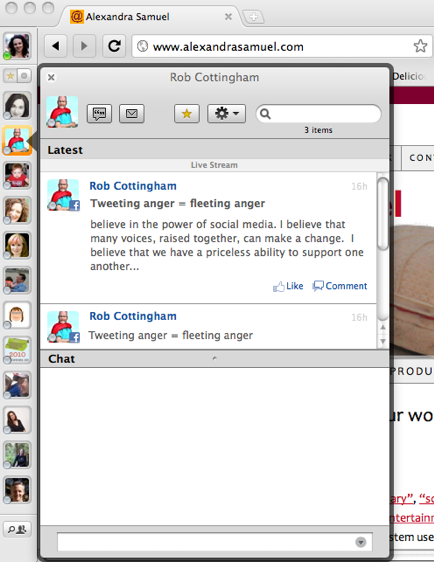
RockMelt syncs to your Facebook account, and populates the left-hand edge of your browser with icons for your friends. Click on any friend’s icon to see their latest news.

At the top of the left edge is your own Facebook profile picture. Clicking this icon pops up a window to post a status update. Since I’ve added both my Facebook and Twitter credentials to RockMelt, I can post an update to either one. But if you’re posting an update so that you can share a link to whatever you’re looking at in RockMelt, you’ll want to use the “share” button instead.

The share button at the top of your page lets you share what you’re looking at with Facebook or Twitter. It’s got a built-in URL shortener so you can post links easily, and a field that lets you actually edit your status update so you aren’t limited to tweeting the title of the page you’re looking at.

The right-hand edge is for the social networks and news feeds you want to track throughout the day. Clicking one of these icons brings up the latest news from that network or site — for example, the latest tweets you would see if you visited Twitter.com while logged in. You can customize this right edge by adding the feeds of whichever blogs, sites or networks you want to track.
In my next post I put RockMelt to the test: can it support my approach to scanning news and queuing up tweets with HootSuite and Feedly?
UPDATE: Just after publishing this post, I heard an AIM-like ping. It was a friend popping up in Facebook chat, on RockMelt. I was delighted, because I always miss people on Facebook chat: they see me and think I’m there, but my Facebook page is buried somewhere in a thousand tabs and I have no idea I’m being pinged. As you can see , the chat interface is a big improvement over native Facebook functionality:


Recent Comments