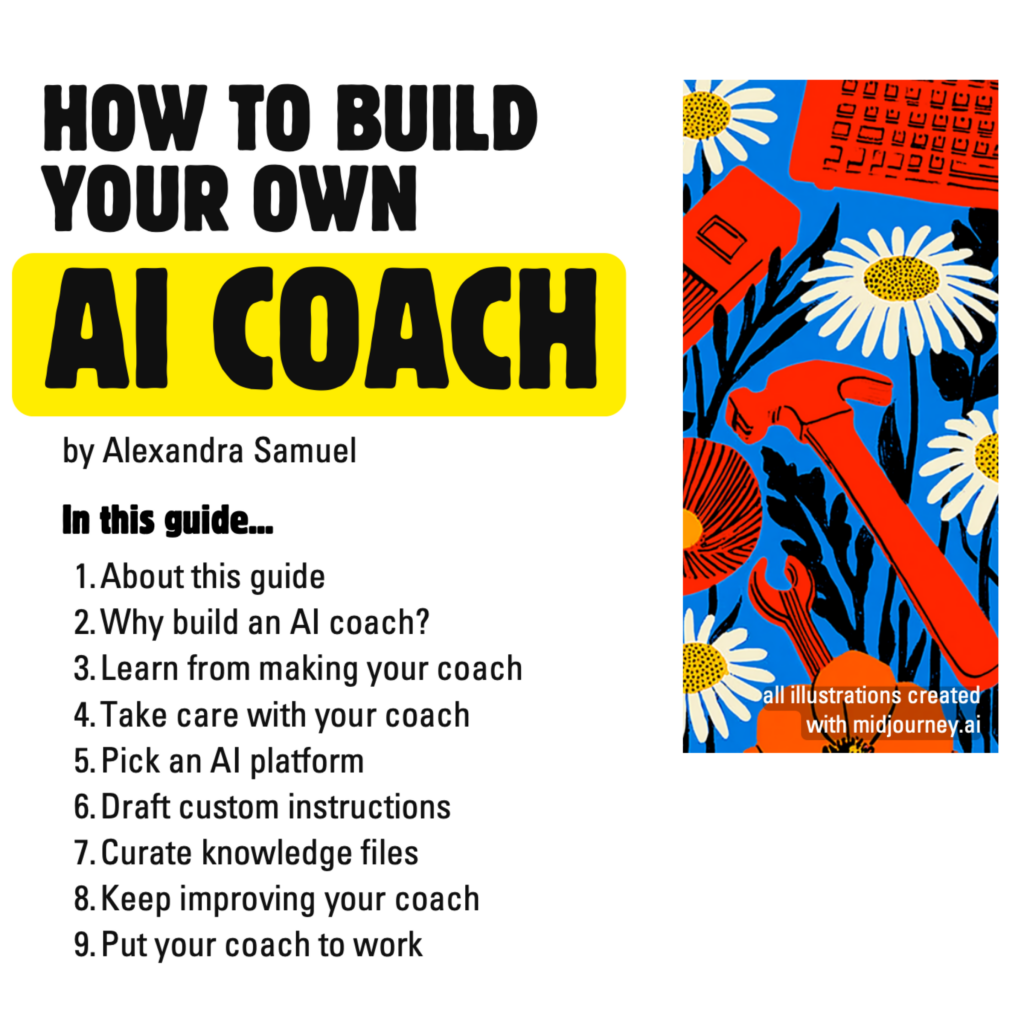Thrive at Work with my new guide
Join thousands of professionals who are learning how to make work meaningful, balanced and productive. Sign up for Thrive at Work to get your free copy of my guide, How to Build Your Own AI Coach.
This practical guide walks you step-by-step through the process of creating an AI coach like Viv, the AI coach featured in my stories and interviews for The Wall Street Journal and Harvard Business Review. If you enjoyed the TVO podcast Me + Viv, this is your guide to building a Viv of your own.
You’ll also receive Thrive at Work, a free biweekly newsletter that will make your working life more satisfying and sustainable—with or without the help of AI.