What can AI do for you, right now, to solve your immediate work problems?
That’s the question I answer in my latest piece for The Wall Street Journal, in the cover story for their latest report on Artificial Intelligence. In 7 Everyday Work Problems AI Helps Me Solve, I talk about the big-picture ways AI can make our work easier—and that inspired an immediate flood of questions from readers who were hungry for the details.
Here are the how-tos on three of the problems I’ve solved, so that you can solve them, too.
1. Keep up in meetings.
You know that thing where you zone out in an online meeting, and then someone asks you a question? An AI transcriber means you can quickly catch up. To ensure I was accurate in describing all the ways meeting assistants can help you, I installed seven of them while working on my Journal story. For the following two nightmarish weeks, every time I joined a Zoom or Teams call, I was trailed by a posse of not-quite-uninstalled bots.
The winner, by a mile, was Otter.ai: It’s the only tool I tried that provided real-time transcription (and not just a post-meeting summary), while also working across different platforms.
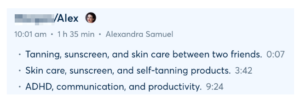
Otter.ai accurately captures the deep focus and intense professionalism of my online work meetings.
While I was initially embarrassed at having a digital sidekick joining every meeting, it’s proven invaluable in filling in gaps in my meeting notes.
2. Make spreadsheet magic.
I routinely use AI tools to extend, enrich or simplify my work with spreadsheets, as I mentioned in passing towards the end of my story. In response to one incredulous reader, I enumerated some examples of how AI makes spreadsheet work easier, including…
- Categorize social media posts by topic (small sets via Coda.io, larger via CSV upload to GPT and then asking for results in table form).
- Clean a messy export of past articles by returning a file as a de-duped table.
- Use a custom GPT to draft effective pitches. I uploaded a CSV of social media analytics for all my past published stories so the AI can help me craft pitches to editors, informed by what’s performed well in the past.
- Digest the stats in an academic article by returning the table in a PDF in CSV form that’s easier for me to read and work with.
This LinkedIn post has more examples of how to use AI to work with spreadsheet data, plus a list of options for getting spreadsheet data into the virtual hands of an AI.
3. Automate the tedium.
As I explain in the Journal piece, I now automate just about all the boring tasks I used to avoid. The example I shared in the piece was that I now use a custom GPT to convert invoices from a supplier who sends his bills as free-form email, so that they’re in a form that works for my accounting system.
When a reader asked how to do this himself, I pointed him to this online guide to creating a GPT, and shared the instructions I used to create my invoice converter; it’s just plain text, pasted into the “instructions” box in the “configure” tab of the GPT creator. Here’s what that looks like:
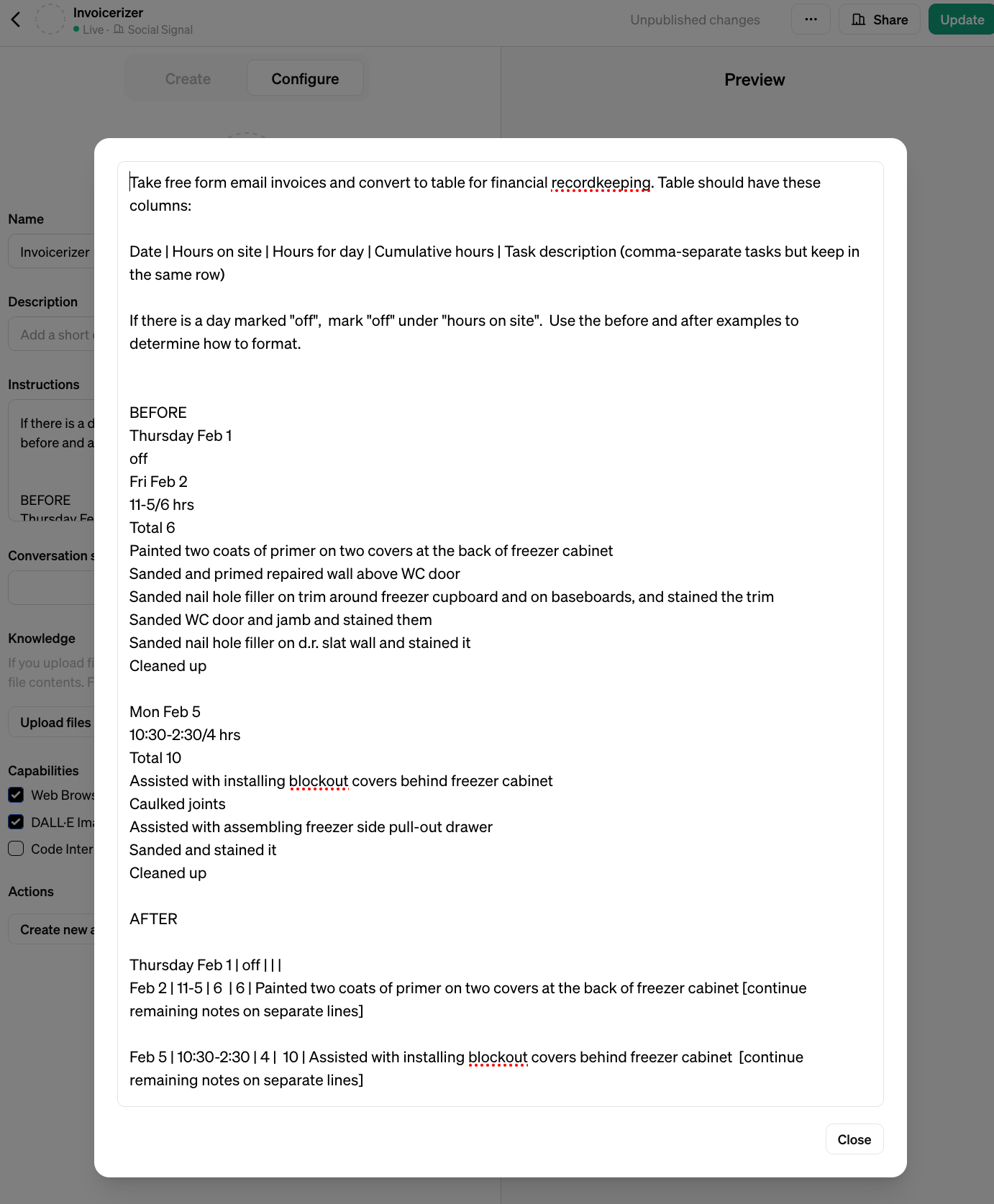
This post was originally featured in the Thrive at Work newsletter. Subscribe here to be the first to receive updates and insights on the new workplace.

Recent Comments