Can coat hooks level up your AI skills?
I’ll admit it sounds like a stretch. But that’s exactly how I boosted my AI literacy over the summer, as an almost accidental by-product of our home improvements. In the course of replacing our entryway closet with coat hooks, I explored a bunch of new uses for AI.
That experience helped me better understand the powers and constraints of generative AI, and build some practical skills I’m already applying in my professional life.
Even though this was my first time harnessing AI to help with home renos, my process paralleled the four-step process I’ve used to stretch my tech skills for more than three decades:
- Throw yourself into a non-work project you really care about.
- Choose at least one tech tool you’re going to explore in the course of pursuing this project.
- Experiment with at least three approaches to applying this technology to your current project.
- Keep notes and document lessons learned, especially as they apply to your work.
Here’s what that looked like for Project Coat Hook.
Throw yourself into a non-work project
If you’re on a deadline or tackling a project you’ll put in front of colleagues or clients, it’s hard to take risks. That’s why I prefer exploring new tools in the context of personal projects. Tying my explorations to something genuinely fun means I’m more likely to spend time learning a new tool, more adventurous and creative in how I use it, and less anxious about its potential failures or limitations.
In recent months, a lot of my personal time and enthusiasm has been focused on our long overdue home renos—which included replacing a coat closet that has annoyed me since the day we moved into this house in 1999. At the suggestion of our talented carpenter Gregory, we ripped out the closet so we could build a slat wall that would let us install adjustable coat hooks and shelves.
Choose a tech tool to explore
It all seemed pretty straightforward until Gregory asked me how I wanted to arrange the mix of lumber widths he planned to use: In a repeating pattern, or something more eclectic?
I could have thrown the challenge back to him, or mapped out a scheme myself, but instead, I asked ChatGPT for help.
After all, the challenge read like a logic problem of the type AIs are great at solving:
You are an interior designer creating a visually appealing slat wall for an entryway.
The slats will be cut from 8, 10 and 12 foot lengths of lumber, in a mix of widths; 1.5″, 3.5″ and 5.5″. These will be attached to the walls horizontally, so that the slats will consist of varying heights: 1.5″, 3.5″ and 5.5″. Every slat will be exactly .75″ above the slat below it.
Propose 3 different patterns for combining slats that will together complete the 92.25″ height.
Experiment with at least three approaches
Spoiler alert: That single prompt did not produce an instant design for our slat wall! By the time our wall was finished, I had tried at least nine different approaches to working with AI. I’ve documented them all in this Medium post (and included some of the prompts I developed in the process), so you can see the full details.
Here are three of the ways I put AI to work on this project:
1. Do math with plugins
My first effort at coaxing a pattern from ChatGPT was a bust, because it was based on giving it the assignment as a math problem. Finally, I saw the problem—“Damn it, Alex, I’m a large language model, not a calculator!”—and turned on the Wolfram Alpha plugin for GPT, which extends the AI with math and data visualization capacity.
2. Use AI for inspiration
I made more progress once I asked GPT for general inspiration, rather than an immediate solution. That’s how I ended up seeing our slat wall as a symbolic language, and ultimately turning it into a timeline that represented our family’s 25 years in this home.
We worked out the timeline and math in Google Drive, like normal people:
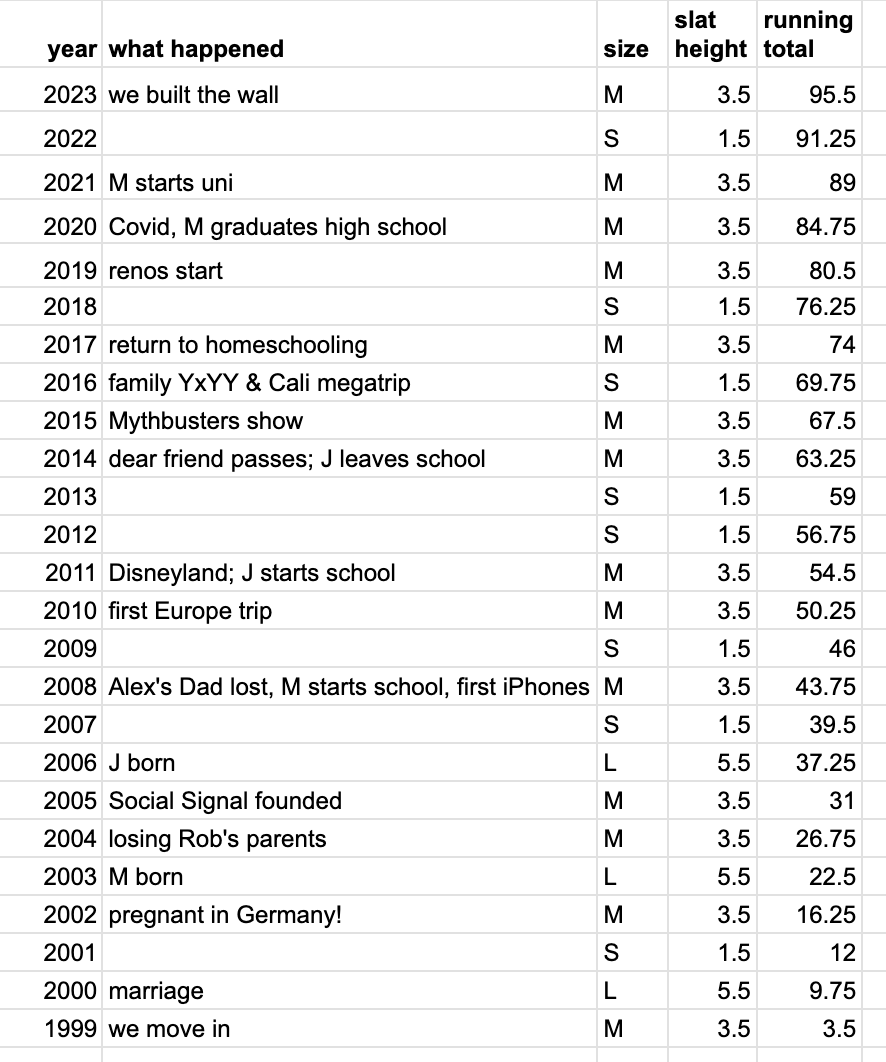
Then I used GPT to convert my column of S-M-L notes to a shaded Excel spreadsheet that provided a visual mockup for the wall.
3. Analyze complex data
Our 25-year family history got us as far as the entryway, but Gregory pointed out the pattern needed to continue up the stairs. In other words, all the way to 2040!
Rather than let our lack of clairvoyance interfere with a good data visualization, I developed a survey that asked our friends to forecast the next seventeen years.
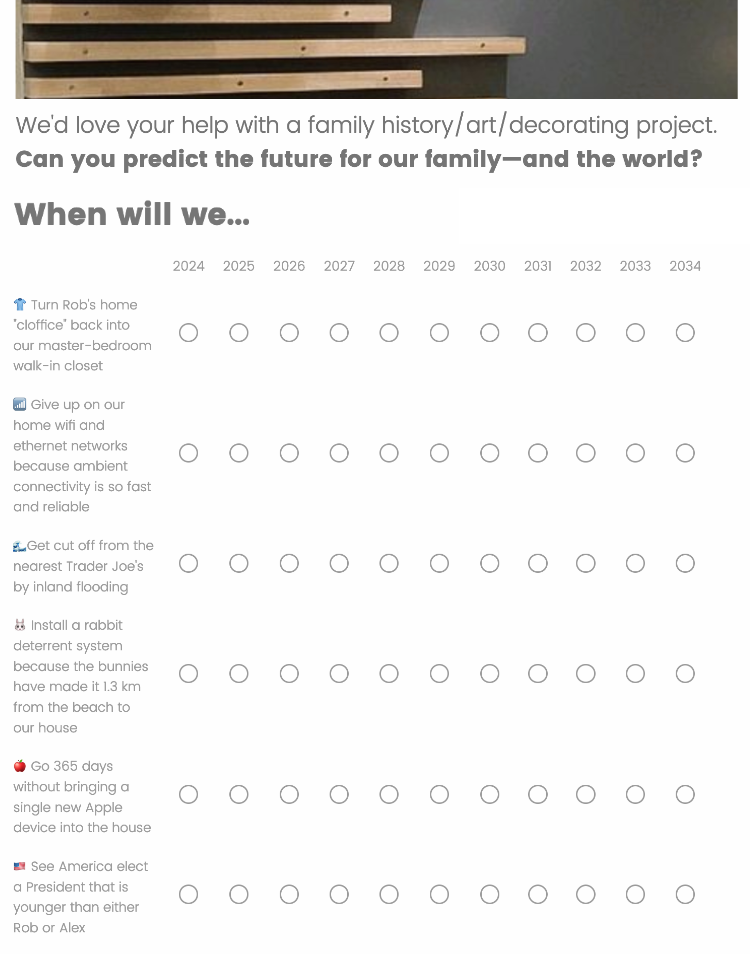
This kind of matrix question produces data that is kind of messy to analyze, so I handed the results to GPT. Since this was playtime, not serious data analysis, I didn’t need a rigorous approach; I just turned Wolfram Alpha back on, and fed GPT my challenge.
You are a data journalist developing a set of event predictions based on a set of 11 survey responses from experts on this timeline. You must assign a series of 18 events to the most likely year each event will take place, running from 2024 to 2040.
ChatGPT struggled a bit, but I was able to generate a projected timeline of the future for slat-wall purposes:
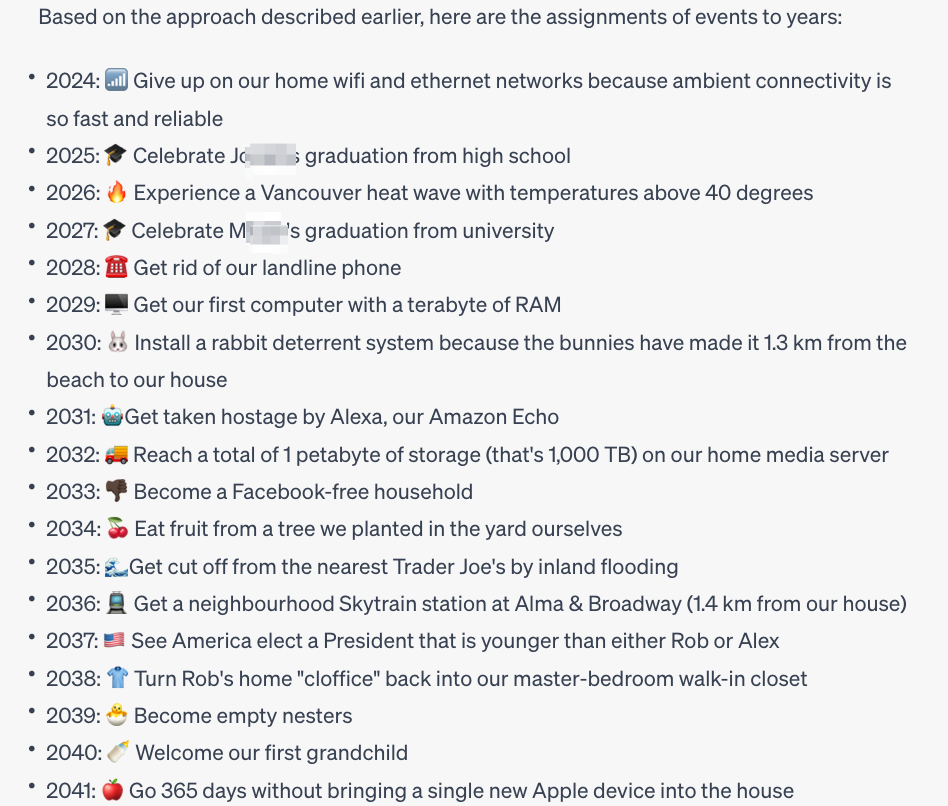
And now we have a slat wall!
Document and apply lessons learned
The whole time I was working on this project, there was a little background process running in my head, taking note of what succeed and what failed, and how that would affect my use of AI in the future. Here are my main takeaways:
LLMs need help to do math. Yes, it took me a few hours of banging my head against the slat wall before I realized why ChatGPT couldn’t solve a math problem, but now I put that insight to work all the time. If I want to use generative AI to help with a quantitative challenge (like working out the way to normalize a dataset) I turn on the Wolfram Alpha plugin in ChatGPT, which adds mathematical knowledge and skills to GPT’s core model.
AIs are great at data cleanup. I now routinely use ChatGPT to setup complicated Excel formulas—I love me a nested IF statement, but I can easily lose track of my parentheses, and GPT doesn’t. But the process of converting my pattern to an Excel visual made me realize that sometimes, you don’t need to bother with formulas: It’s easier to just hand the data to an AI for cleanup, and then work with what it gives back.
For tool guidance, use an AI with live Internet. Since ChatGPT disconnected its live Internet connection, its knowledge of different online survey platforms was not up to date. So I’ve stopped asking it for those sorts of suggestions: Instead, I use something like Claude.io, which is more current and accurate.
Let the AI show you its work. One surprise about working with Wolfram Alpha on my survey analysis was how the AI kept correcting its own work. After each failed iteration the AI showed me its Python code, explained what had gone wrong, and then tried again. I didn’t sweat the details for this project but if I were doing work for clients or publication I would use this to assess the reliability of the final analysis and perhaps fine-tune my approach.
AIs can fuel inspiration. My biggest leap forward on this project came from my own head—let’s make the slat wall a timeline!—but I don’t know that I would have gotten there on my own. The process of rapidly iterating through different (not-quite-right) patterns is how I figured out the rough number of slats we were looking for, and the brainstorming session I had with GPT is what got me thinking about our slats in symbolic terms. If there’s one thing that has really shifted in how I use AI, it’s this newfound embrace of AI as a kind of mental lubricant: Going down different paths with AI is a way of exploring lots of ideas very quickly, and perhaps more important, it fires up my own neurons.
The goal of firing up brain cells is exactly why these kinds of loopy, rabbithole projects are worth pursuing. Never fear: I do realize that there are about seventeen points where this project diverged from anything I can imagine other people actually pursuing. But that’s exactly what made it fun, and not coincidentally, why I learned so much from doing it.
This post was originally featured in the Thrive at Work newsletter. Subscribe here to be the first to receive updates and insights on the new workplace.

Recent Comments