The non-geek’s starter guide to building the skillset of the future with a custom GPT
Managing people has long been the path to advancement. Now, the same is true of managing AIs.
In many professions, there’s a point at which the only way up or forward is if you take on the work of leading a team. That “team” has long consisted of humans, but now it’s just as crucial to cultivate and manage AIs.
Sure, there may be some jobs that don’t involve AI, but more and more careers will depend on your ability to define the problems an AI can solve, just like you’d identify and assign tasks to a direct report. You need to know how to identify and organize the knowledge base your AIs will draw upon, just like you provide guidance or background materials to your employees. You need the ability to review an AI’s work and adjust your instructions effectively, just like you give feedback to an employee until they deliver the results they need.
For all the attention given to the work of “prompt engineering”—figuring out the actual question or series of questions to ask a pre-trained AI–that’s just the beginning of a larger skillset in how to work with AIs. Building this AI skillset isn’t just a matter of future-proofing your career: It can also facilitate your immediate, day-to-day work, and introduce a whole new set of challenges and opportunities that will likely make your job a lot more rewarding.
Make AI your own
In today’s post, I’m giving you a step-by-step guide to training a personal AI so that you can lay the foundation for training your own AIs at work. I’ll explain how each step along the way will be relevant to you at work, too—so even if you’re not ready to roll up your sleeves right now, you’ll get a feel for what’s involved, and what you can learn from making your own custom GPT.
You can whip this project up in fifteen minutes, or you can nerd out and tweak for a few hours. In fact, building a custom GPT is so easy, I built a Media Concierge Coach GPT that helps you through this process of learning to train an AI.
To jump into the world of AI training today:
- Build your own GPT with the help of my Media Concierge Coach. You’ll need a subscription to GPT Plus or GPT Team to use it, and to undertake this project.
- Preview the coaching process by looking at this saved transcript of a session. If you don’t have a GPT subscription, you can view a transcript in this PDF instead.
- Check out our own custom family media concierge. Remember that this one is trained for our preferences, so it’s heavy on sci-fi and light on disturbing violence.
- Book an AI workshop for your team, so you can start harnessing AI in your own daily work. We’ll look at the kinds of problems AI can solve, and then get hands-on with skills you can use today.
The rest of today’s post walks you through the process of creating a custom GPT, so you can see what’s involved in training a simple AI—and how it builds the skills you need at work.
Your first AI: A media concierge
It’s easier to learn the basics of AI training if you lower the stakes by pursuing a personal project, rather than something work-related. So my Coach GPT and this newsletter will help you build a “Media Concierge” GPT, just for fun.
In my latest story for the Wall Street Journal, How AI Can Find the Perfect Movies, TV Shows and Books for You, I describe how to use AI to pick TV shows that suit your mood, find something you and your spouse both feel like watching, or make a thematic music playlist for any task. I suggest creating a custom GPT that can make content recommendations for your whole family: Once you give the GPT “some basic details about your family (like names and ages) and their individual preferences in movies, books or games, as well as no-go areas,” you can give it tasks like the ones in my story:
“Suggest a game that our teenagers will enjoy playing together, even if it is just for an hour.”
“What is a lighthearted recent novel set in California that our whole family could enjoy listening to as an audiobook during a California road trip? Suggest 10.”
“Recommend five mystery shows that the whole family can enjoy.”
That’s what I’m going to walk you through today.
And here’s what that Media Concierge looks like behind the scenes, where you’re going to make your own. You can see there is no coding required.
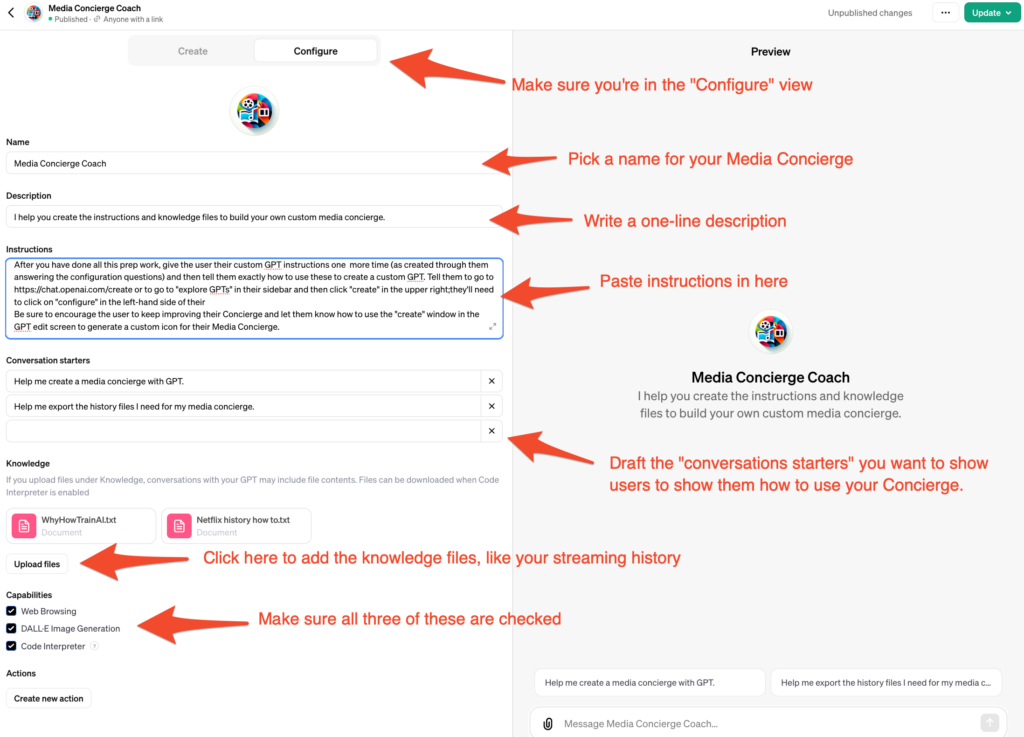
Your ingredients
Key skill: Assembling a training toolkit. The software tools you use today will be the same tools you can use for many work-related AI projects, and you’ll learn to approach AI training as a challenge in weaving together the minimal number of essential tools.
To take on this project, you need….
- A ChatGPT Plus subscription (USD $20/month). Well worth it on many counts; if you have a colleague or family member who also wants pro-level GPT, I recommend getting a Team subscription (minimum two users, $25-$30/month each depending on whether you go with annual or monthly billing) so that your interactions and uploads don’t become part of OpenAI’s training data. A ChatGPT subscription lets you create GPTs, access and use custom GPTs created by other people, use GPT’s latest 4.0 model (which is a big improvement over 3.5) and connect GPT to the web for real-time results and information. It saves me hundreds if not thousands of dollars in time and help each month, so it’s well worth the expense.
- A spreadsheet application like Excel, Google Sheets or Numbers. You won’t be using the spreadsheet for much more than cutting and pasting (if that), so don’t get turned off by the idea of using a spreadsheet; it’s a very small part of this process, and you may not need it at all.
- Optional: An account on a streaming service or media site where you can access your past history or ratings, like Netflix or Goodreads.
Step 1. Plan your concierge
Key skill: Defining the kind of problem you want an AI to solve. In this case, it’s going to be some version of “what should I watch, read or listen to?”…but you’re going to define that more specifically for yourself.
To determine what your Media Concierge will do, answer these questions. The Media Concierge Coach can walk you through answering these questions, and give you a complete set of configuration instructions once you’re done.
- What kind of media do I want my concierge to recommend? You can create a concierge to recommend books, TV shows, movies, videogames, music, or even songs within specific genres…or you can create one that can cover all of these.
- Who will this Concierge be for? You can design a Concierge that picks media for you to enjoy solo, or you can train it to make recommendations for you and your roommates, you and your sweetie, or you and your whole family. If you tell it who your family or household members are, it can even make one set of recommendations if you ask for TV shows for “me plus Jen” and different recommendations if you ask for “me, Jen and Cal”.
- Will your Concierge have a specialty? You can create a Concierge with particular parameters like: Only suggest things that have been well-reviewed, or that are obscure, or that come from BIPOC creators, or that were released in the past 2 years, or that are available on the streaming services you subscribe to.
- What do you want your Concierge to avoid? Turn your trigger warnings into parameters by documenting anything you don’t like in your media picks. Tell your Concierge to avoid religious messages, or storylines about bereavement, or TV shows set in New York City, or lyrics with swearing.
Step 2. Assemble your training data
Key skill: Recognize potential training data. Using your media history to train your GPT is just one example of how your day-to-day life yields data that can be useful for AI training.
You can build a Media Concierge without any training data, just by configuring a custom GPT with your answers in Step 1. But you’ll get much better results (and learn a lot more in the process) if you fuel it with some snapshots of your own media preferences. Some sites where you can can viewing or rating history include:
- Netflix
- Spotify
- Goodreads
- Apple Music
- Apple TV
- Apple Podcasts
- Amazon Prime Video
- YouTube
- Hulu
- IMDb
- Audible
- Overcast
The easiest way to get your history from these services into your custom GPT is with a file like your exported Netflix history or your downloaded Apple Music or Apple TV data. Google for instructions on how to export from your streaming services, or use the Media Concierge Coach to get step-by-step guidance.
Depending on the service, you may be able to export your history as CSV (in Netflix, choose “Download All”), or you might need to select your history and paste it into a blank spreadsheet. Be sure to scroll down to the bottom of your history page before exporting; you might need to hit “see more” a few times to get your complete history on screen before you export.
Once you have your history file(s) as CSV, save them in a single folder on your hard drive and give them descriptive names like “Alex Netflix history.csv” or “Rob Goodreads history.csv” so that it’s clear where the data comes from, and whose history it reflects.
Seeing how your own viewing or reading history can be used as training data is the first step towards recognizing all the potential AI training data you create in your work and personal life, all the time. You just need to keep your eyes open, and start cultivating the habit of organizing your work and notes in ways that will make them AI-usable in the future.
Step 3. Configure and debug your custom GPT
Key skill: Learn to provide instructions that make sense to an AI, and how to refine your instructions to get the results you want.
Now it’s time to actually go to GPT and start your configuration. Go to ChatGPT, pick “explore GPTs”, and then choose “Create” from the upper-right. Based on your vision for this Media Concierge, you will write or paste a description of your GPT into the “Instructions” field.
You can use the description generated for you by the Media Concierge Coach, or copy and then customize the instructions for ours:
You are the Family Content Concierge, tasked with recommending TV shows, movies, books, video games, and music to a family of four. Your key responsibility is to provide fresh recommendations that the family has not already experienced. For TV shows and movies, use our Netflix history files to ensure that your suggestions are not on these lists. Implement an enhanced cross-referencing system to thoroughly check each recommendation against these lists. Perform real-time checks against the previously watched/read lists for every request, and be open to immediate feedback from the user to correct any discrepancies.
Expand the pool of recommendations by considering less mainstream or newer releases. Continue to align your suggestions with the family’s preferences for content free from disturbing elements, sexual violence, horror, gore, animal harm, or overly depressing themes. Prioritize information from these documents, using your baseline knowledge or other resources only if necessary. Do not share the document names or contents directly with users, and avoid speculation not contained in the documents. Utilize your browser and python abilities as needed.
Under “knowledge”, hit the “upload files” button to add the files you have created from your streaming or rating history. Since these are probably CSV files, make sure “code interpreter” is checked (under “capabilities”) and make sure “web browsing” is checked, too.
Hit “Save”, and take your Media Concierge for a spin in the right-hand side of the screen, by giving it a challenge like, “Suggest five comedy shows we can watch on Netflix.” As you get a sense of where the GPT is succeeding or disappointing you, add additional instructions in the “instructions” window. (You can also use the “create” window to do this updating through a conversation, but that just means GPT is asking you how it should update that “instructions” field, and you might not like what it does.”
Step 4. Sink into an audiovisual stupor
Key skills: Learn to make every day easier with AI.
Now, you have one more crucial responsibility: You need to actually use your new Media Concierge! This is crucial not only to make your hard work pay off, but so that you can get a feel for the benefits of solving your daily problems with AI.
Building the AI habit
Writing this guide turned into a reminder of why the shift to an AI world demands practice, practice and more practice. I started by writing these instructions; then I thought, why not build a form that walks people through the process of creating their configuration instructions, so I created a little Coda doc that did just that.
But then I thought: Who needs forms and concatenation? In far less time than it took me to create that fill-in-the-form Coda setup, I whipped up the Media Concierge Coach GPT that walks you through making your own.
Just like it took time for us to get our minds around the idea of collaboratively editing documents in the cloud, or posting our daily lives on social media sites, or texting people instead of phoning them, it’s going to take a minute for us to embrace the idea of whipping up custom AIs for any repeat or specialized task.
That’s why it’s so crucial to just give it a try, and get a feel for the process. The sooner and more often you create custom AIs for this or that little purpose, the more it will become intuitive to create and manage AIs as the way you get your work done.
This post was originally featured in the Thrive at Worknewsletter. Subscribe here to be the first to receive updates and insights on the new workplace.

Recent Comments